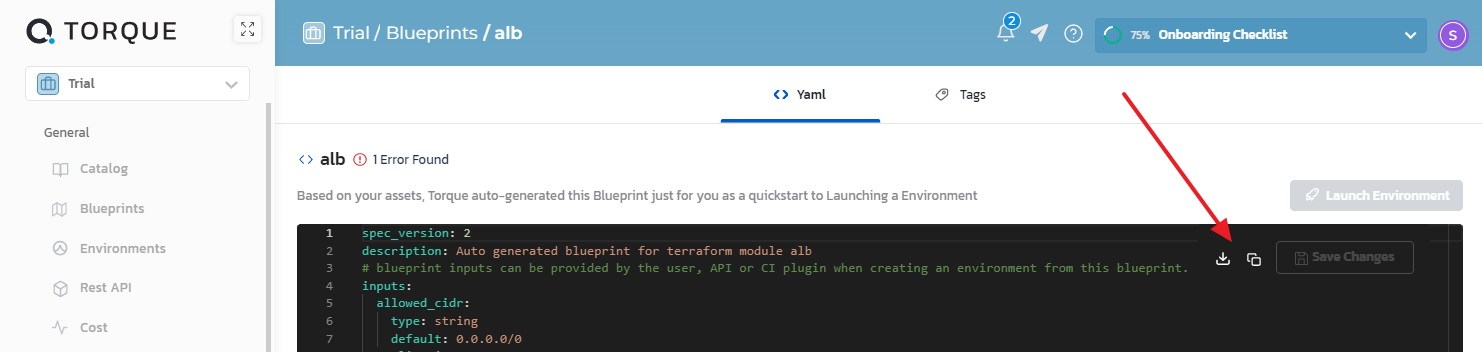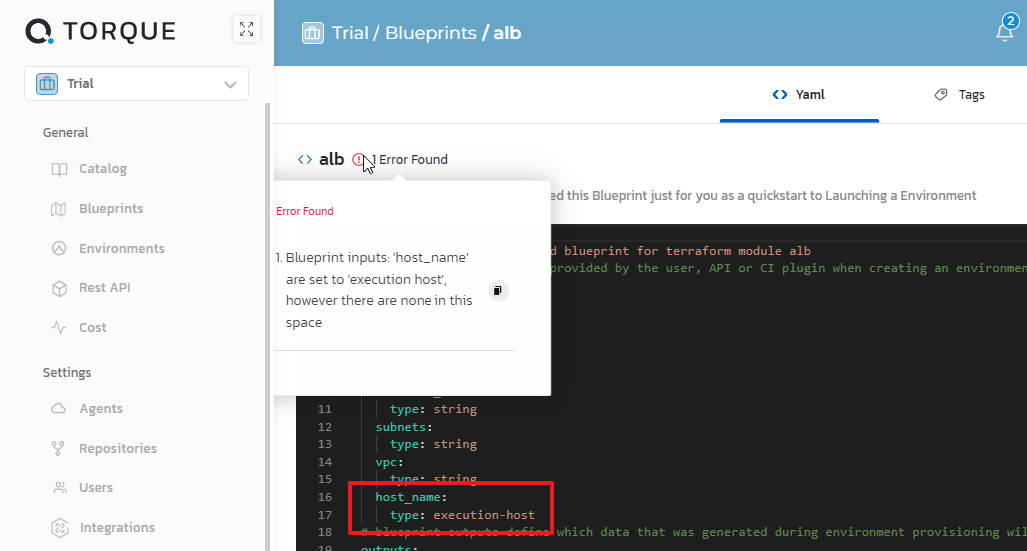Auto-generated Blueprints
Torque auto-generated blueprints
Torque auto-generated blueprints based on your assets (Terraform modules, Helm Charts). However, you may need to adjust these blueprints to your specific needs. You can modify auto-generated blueprints directly in Torque or in your preferred editor.
Common fields
- spec_version should not be changed.
- description may be changed to a better description for your blueprint.
- inputs: Torque generates the inputs based on the inputs in your module. The blueprint inputs are presented to the end user when they launch the blueprint, so they can fill out the inputs and/or override any defaults. These inputs will be the module's inputs upon deployment. Remove any inputs you don't want to expose in the deployed environment.
Terraform-specific fields
Torque currently supports only simple types as blueprint inputs for Terraform (string, boolean and numbers). The inputs that have been auto-generated for you are all "simple type" inputs from your module.
agent
-
agent: The kubernetes execution agent that will deploy the environment.
-
outputs: Torque generates the outputs based on the outputs of your module. The blueprint's outputs are presented to the end user when they are ready (in the deployed environment). Remove any outputs you don't want to expose when the environment is deployed.
-
tf-version: The terraform version to be used to deploy the module. Change it according to your needs.
Helm auto-generated blueprints
Torque currently supports only simple types as blueprint inputs for Helm (string, boolean and numbers). The inputs that have been auto-generated for you are all "simple type" inputs from your Helm chart.
- commands: A list of Helm commands to run before installing the chart.
No need to specify the Helm command itself.
e.g, for the command "helm plugin install [options]
<path|url>... [flags] " type "plugin install [options]<path|url>... [flags]".
inputs:
obj.replicaCount:
type: ''
display-style: normal
default: 1
The commands run from the root directory of the repository.
You can reference the default values.yaml file as {CHART_ROOT_PATH}/values.yaml.
and the override values.yaml configured for the blueprints as ../values.yaml.
({CHART_ROOT_PATH} is the location of the chart files within the repo. If it's in the root, just use values.yaml).
If you have dependencies, add the command dep up.
Editing auto-generated blueprints
In this section, we'll learn how to edit our auto-generated blueprints in Torque. While Torque conveniently auto-generated blueprints out of your assets, these blueprints may be missing some minor details, like the cluster namespace and execution agent to use, Terraform version, Helm commands to run, etc.
Torque only saves the latest version. So if you need versioning, you're welcome to add the modified blueprint to your /blueprints repository.
- In the Blueprints page, click the suitable auto-generated blueprint. Auto-generated blueprints have "Torque" as their modifier.
- Make your changes. You can modify the blueprint YAML directly in Torque, or use the Copy / Download buttons to edit the file using your preferred editor. For details, see Auto-generated Blueprints.
- Update the blueprint in Torque (if you modified it externally).
- Click Save Changes.
Torque validates the blueprint and immediately displays any errors in a tooltip next to the blueprint's name.
- Launch the blueprint from the Catalog to make sure it runs as expected.